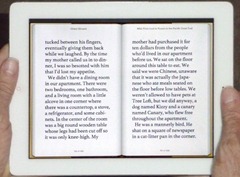 I’ve been known to scoff at new devices. Before I plugged in an Epson ProWriter in 1982, I made no secret of my disdain for ugly, “unreadable” 9-pin computer printer output. You can guess how fast I changed my tune after I plugged in that ProWriter.
I’ve been known to scoff at new devices. Before I plugged in an Epson ProWriter in 1982, I made no secret of my disdain for ugly, “unreadable” 9-pin computer printer output. You can guess how fast I changed my tune after I plugged in that ProWriter.
I had the same impression of eReaders. My brother-in-law was hooked on his Sony reader when we visited them in 2008. “I can’t imagine I’d like that as well as a paper book. Nothing can replace paper,” I countered.
Last fall, after receiving an iPad as a gift, I immediately installed eBook readers to preview the eBooks I planned to write. Besides the built-in iBook reader, I loaded Kindle, Nook, Kobo, Stanza, Bluefire and Overdrive. It was clear that eBooks are the wave of the future, but I still had no intention of abandoning paper for my own reading.
To get the hang of it, I loaded a dozen free eBooks, though I was slow to begin reading. Then I took the iPad on a cruise and I was hooked. Although the iPad is a bit heavy, it’s no heavier than a hardcover book, and it’s bigger than a dedicated reader. In fact … with the iBook reader in two-column landscape mode, it looks quite similar to a paper book.
Do you detect a change in tone? Sure enough.
A couple of weeks ago I read three library books. Paper books. I can’t highlight sections of library books. I can flag them, but if I want to copy sections to refer back to later in quotations or reviews, I must retype the material. I can’t insert notes in the book with reflective thoughts about the content. I still support libraries 100%, but I did keep wishing that material was on my iPad!
Now I have two books at hand that I’ve promised to review. One is paper, the other pixels. I bet you can guess which one I’m reading first.
What I like about eBooks
As mentioned earlier, I can highlight material for future reference.
I can open a note and write my thoughts about a passage, effectively turning the entire book into a series of journaling prompts. I can copy these notes into a document later if I wish.
I can instantly find highlights and notes through the reader’s indexing system.
I can search for words and names – if I forget who a character is, within seconds I can locate the answer. Try that in a paper book!
Built-in dictionaries are expanding my vocabulary. There’s no excuse to overlook unfamiliar works.
I’m nearly always online when reading, so if a question arises, Safari is a tap away. Yes, this slows me down, but it vastly enriches the reading experience.
I can set it to a dark background to read in bed at night without disturbing my spouse.
I don’t have to go in the other room to to check something in another book – unless it’s an old paper book.
iPad vs. Readers
I lack experience with dedicated readers, but I do like the versatility of the iPad. I can read both mobi (Kindle) and ePub (Nook) formats as well as pdf files.
IPads display full color in books – a featured available now on the Kindle Fire and sure to appear on more readers soon.
I don’t know about copying material from hardware readers. I must open Kindle books on my PC if I want to copy a passage. You’d need to do that from a standard Kindle anyway, because there would be nowhere to put text after you copied it.
Readers weigh less.
Readers are smaller.
Readers cost less. Way less.
Summary
I’ll still read paper books, but with less protective passion than before. When I publish future books, I’ll make Print-On-Demand paper copies available, but I see eBooks as the primary way I’ll be selling and sharing books in the future.
By the way, EReader apps work equally well on android tablets, and presumably will do likewise on the forthcoming Windows tablet.
Write now: Please write a comment with your thoughts about eBooks and readers. Are you Pro or Con? What reader are you using? Do you plan to publish any of your work in eBook form? What about your lifestory?

4 comments :
I LOVE my Kindle, Sharon, although I still love print books, too. But my style is to always be reading about 8-10 books at once, going from one to the other depending on whether I'm in the mood to study, relax, be inspired, amused, read something profound or something easy, and so the volume of books in my house has always been a problem. Now my Kindle allows me to carry about 100 books from room to room or slip them into my purse and take them with me wherever I go. I can also archive books as I complete them, and load on new ones. It's fabulous . . . although I do miss flipping through pages to find something in particular, which I'm more used to doing with paper pages. I'm also very glad my book is in both print and ebook formats, and interested to note that although many people obviously are still going for the printed book, the electronic format has been outselling the print format! So there is room for both in the world, but there's no disputing that ebooks have found solid footing in the world of books that don't feature illustrations.
Thanks for the glimpse of buying habits Samantha. Both yours and your readers.
I just finished writing a reader's guide for a book and found the ebook format invaluable in being able to search for, highlight, and bookmark passages. Recently I purchased an e-version of a book I already have in print format just for ease of reading. I was skeptical when ereaders first came out, but now I read almost exclusively on my Kindle or iPad.
You're all swaying me from my slowness to purchase any of the handheld readers. My first step in that direction is to download both Kindle and Nook to my laptop. One feature I like is that it bookmarks the pages. Now learning it has a search feature makes it even more alluring. Hearing that many school districts have gone to nearly exclusive use of the eReaders makes my head spin on how education will change as a result of this new technology.
Post a Comment